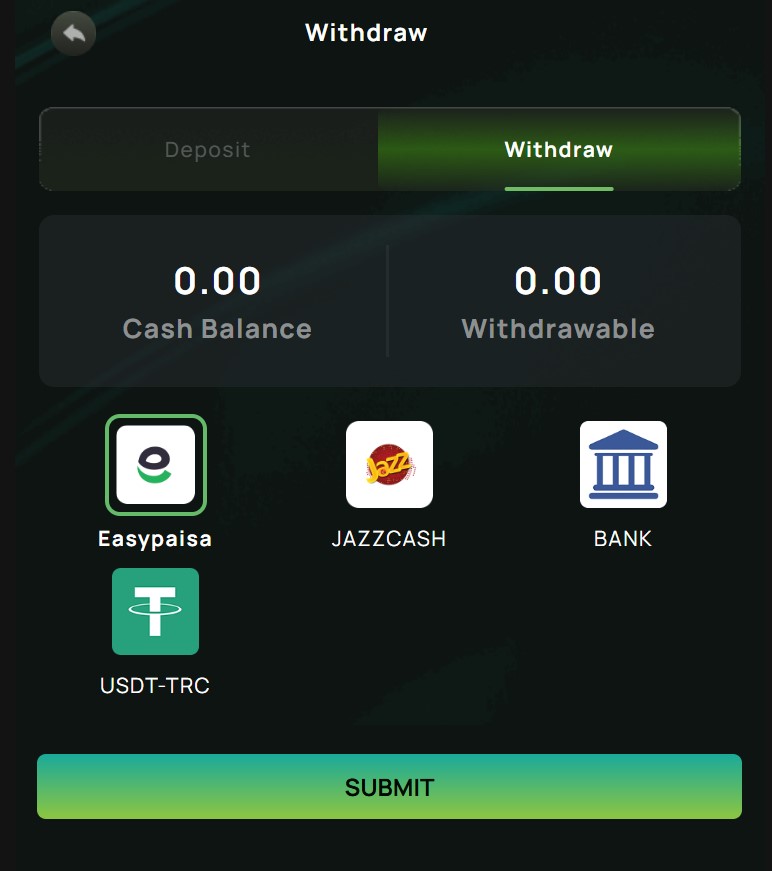
Step by Step Guide For Withdraw
- Begin by opening the B9 game app on your device. On the main interface, locate the My Profile section (ME).
- Proceed to the next page, where three options are available: deposit, withdraw, and promo. Select the withdrawal option, then add your virtual wallet—either Easypaisa or JazzCash—and click the conform button to complete the setup process.
- Once the virtual account is linked, return to the previous page and click the withdraw button. Input the desired amount into the blank area, ensuring B9 Game is between the minimum 300 and maximum 50000, then press the submit button.
Within 3 to 5 minutes, the requested amount will be transferred directly to your account. In addition, by carefully following these steps, you can securely withdraw your winning cash without any issues. Moreover, the process is fast, reliable, and supported by convenient Game like Easypaisa and JazzCash to facilitate seamless transactions.
